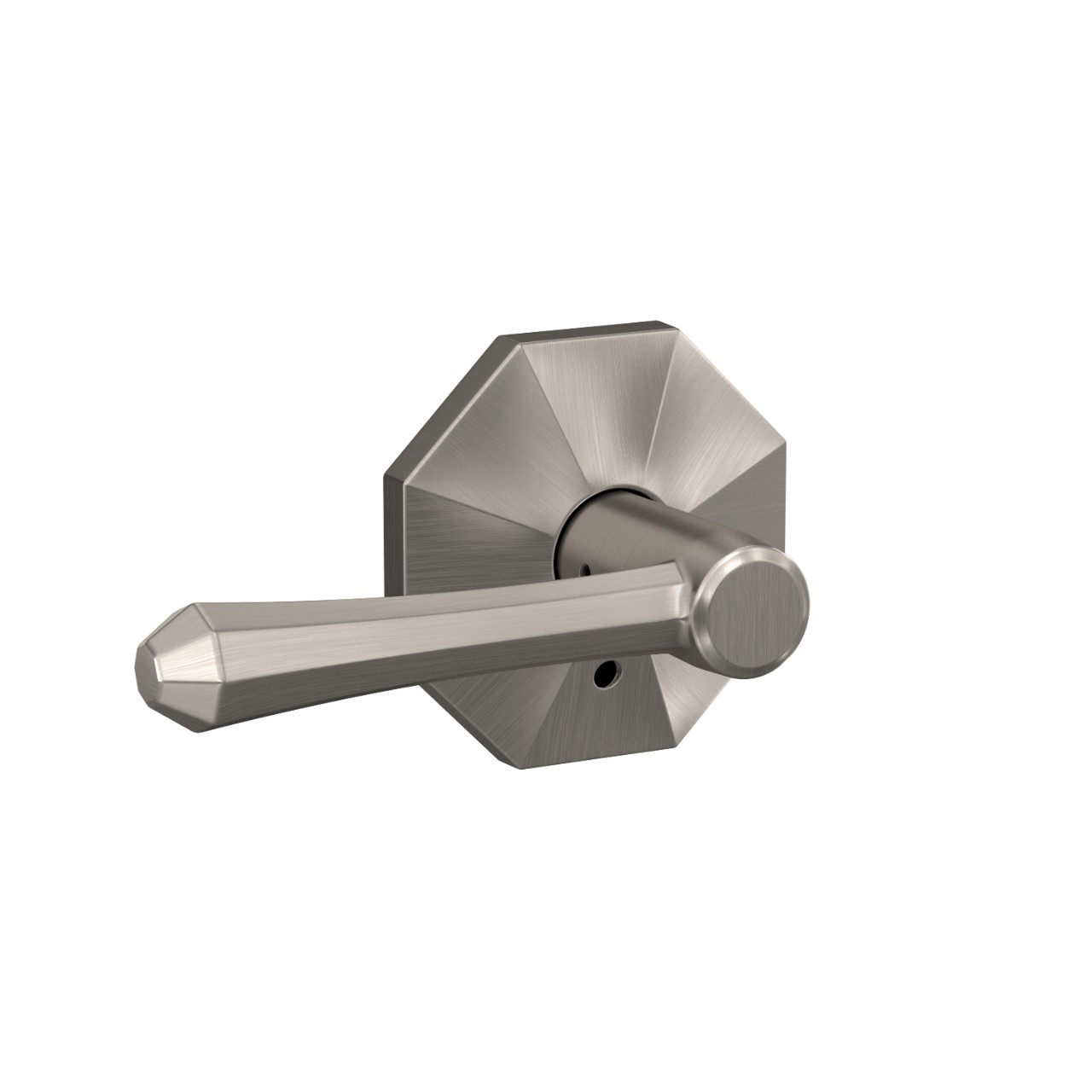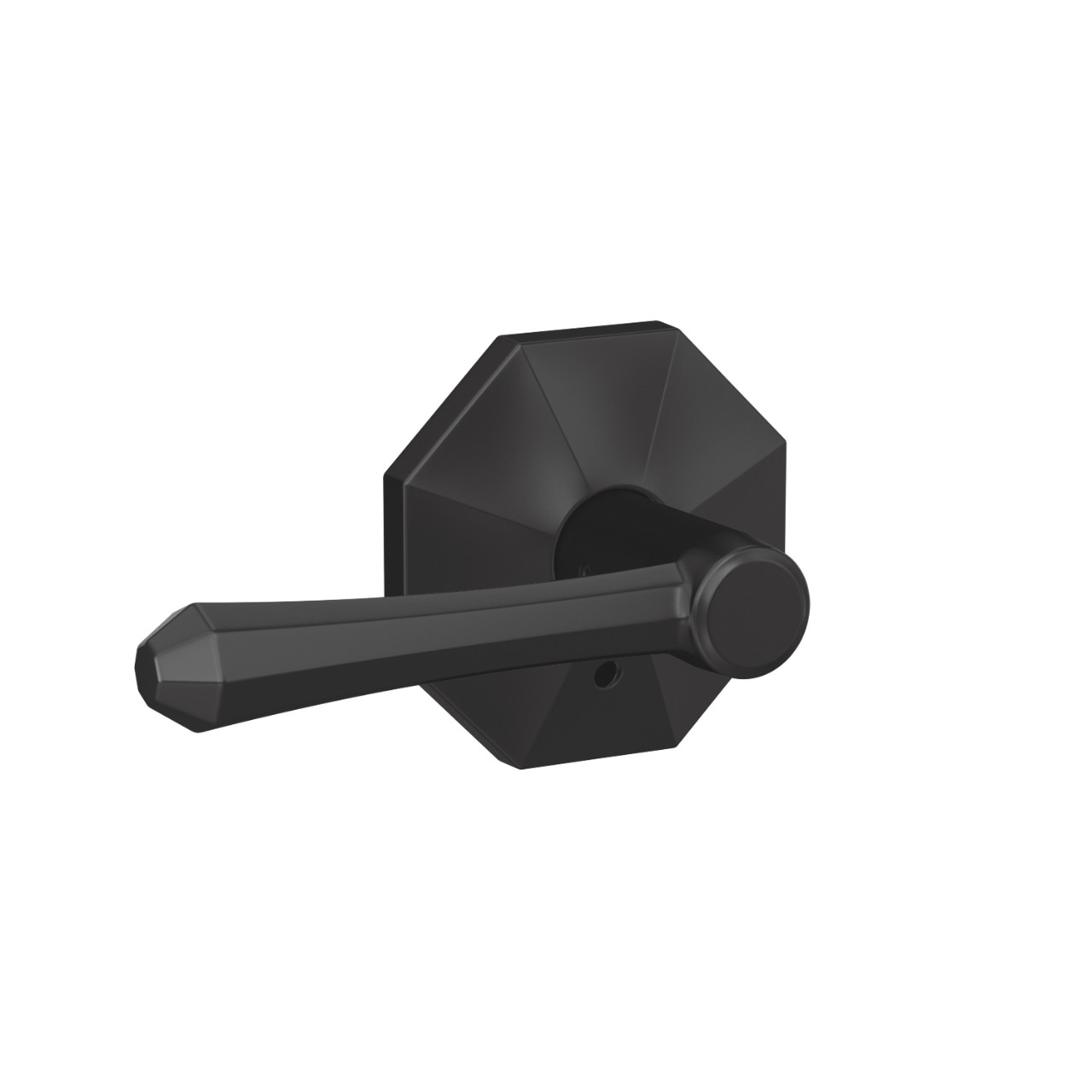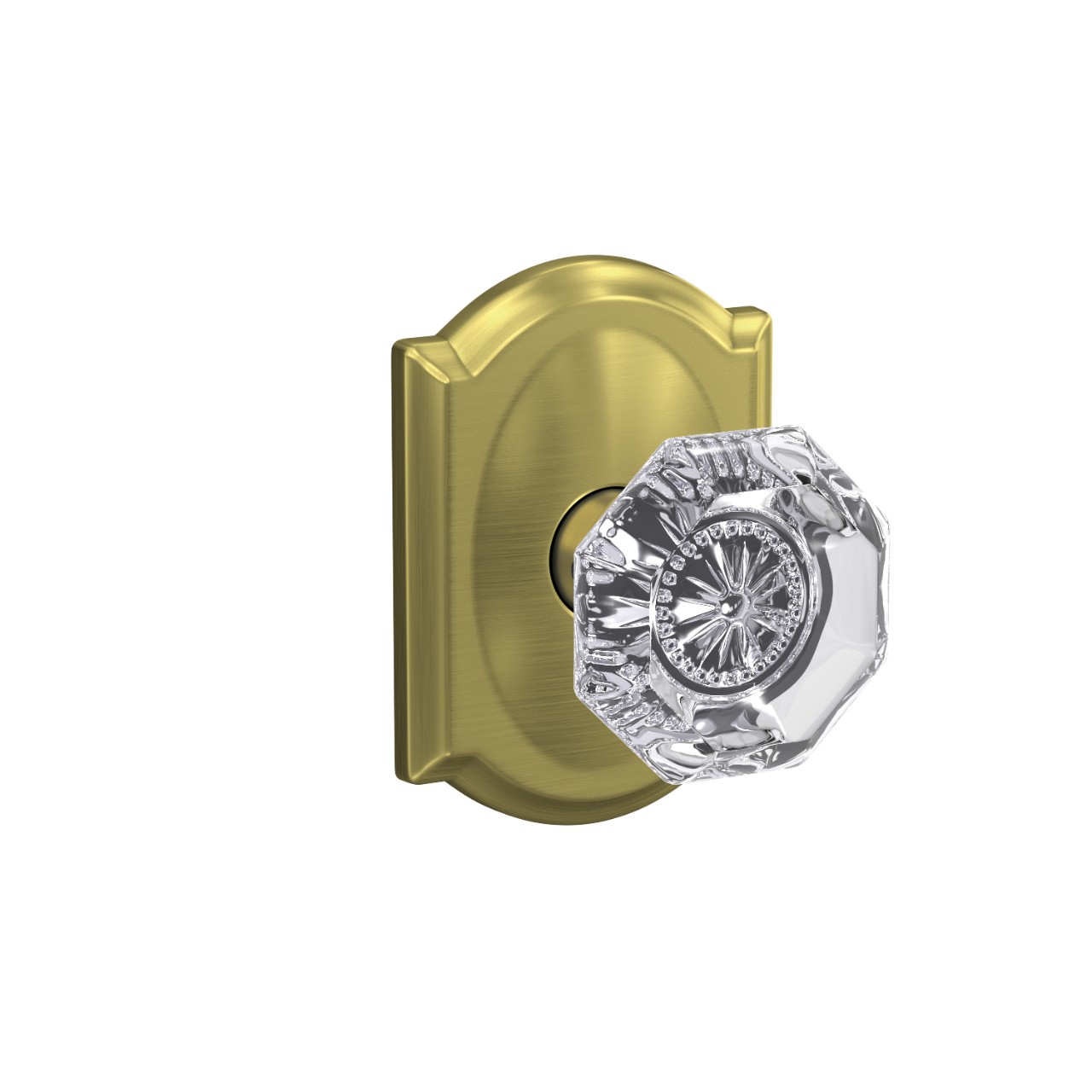Secure access with Schlage door locks + home keys
You’re standing at the door with your hands full and can’t reach your keys. Next thing you know, the bottom of the grocery bag is wet from a puddle, you’ve dropped the files you brought home from work and your kiddo is dancing from foot to foot because they need to get inside now.
Or maybe you’re standing in your entryway, running shoes on, Fido is leashed and the sun is shining just waiting for you to both get out and stretch your legs. But you don’t have pockets and even if you did, you don’t want keys or your phone weighing you down, tugging on your shorts the entire way.
Even if you haven’t found yourself in these exact positions, we’re willing to bet you can still relate. Instead of an armload of groceries, it’s the baby in a carrier and a diaper bag. Instead of running with the dog, it’s hitting the bike trail. Whatever the specifics of the situation, the solution is always the Schlage Encode Plus Smart WiFi Deadbolt.
When you pair Schlage’s latest smart lock with Apple home keys, you don’t have to drop everything at the door or fuss with physical keys. Instead, use the digital key, stored in your Apple Wallet®, to lock and unlock your door with your Apple Watch® or iPhone®. Apple Watch Series 4 or later with watchOS or later or iPhone XS or later with iOS 15 and above is required.

Choose Schlage, Apple or both – at the same time
With the Schlage Encode Plus Smart WiFi Deadbolt, you don’t have to choose between pairing your device with the Schlage® Home app or Apple HomeKit®. You can use both – at the same time. For those without an Apple home hub, there are still plenty of ways to control access to your home conveniently and securely.
- With Apple Wallet, you can use home keys to lock and unlock your door, even without an Apple home hub. As long as you’re close enough to the door to tap to unlock, you can use your compatible Apple Watch or iPhone to enter. It’s the same as if you were paying for groceries with the Wallet app or showing your boarding pass at the airport. They’re all simple, convenient and secure.
- Add and delete up to 100 unique access codes using the Schlage Home app on any smart phone or the Apple Home app on your iPhone or Apple Watch. Please note that if you choose to use your Apple device, you will need to be near the lock to activate a new code unless you’re synced with a compatible Apple home hub. More on remote access with Apple Home in a minute.
- If you want to schedule codes – have them active on a recurring or temporary basis – you’ll want to use the Schlage Home app. This way, you can set the codes to be active only on Wednesdays from 2-5 p.m. or on June 10-15, for example. Codes created via the Apple Home app will remain “always on,” activated all day, every day.
- If you like using Alexa or Google Assistant at home, you can still do that, even if you’ve paired the Schlage Encode Plus lock with an Apple device, too. The deadbolt’s built-in WiFi means you can connect directly to those two voice assistants to check the status of the lock or to lock the door with a simple voice command. Want to use Siri® too – or instead? Keep reading.
Do more together
If you like to go all in with your Apple device – you have the Apple Watch, HomeKit, an Apple TV, iPad and the list goes on – then you’ll love these extras when you pair your Schlage Encode Plus WiFi Deadbolt with a compatible Apple home hub and the Apple Home and Schlage Home apps. You’ll get all the functionality we’ve already mentioned, plus these.
- The smart home automation you have set up through Apple HomeKit can also include the Schlage Encode Plus lock. Maybe it’s a vacation mode or a Good Night scene that prompts the door to lock. It could be something unique to you and your lifestyle that adds the convenience and peace of mind you expect when you trust your home to Schlage in addition to the easy automation of Apple.
- By pairing your devices to an Apple home hub, you gain remote access control of your lock using your Apple Home app. Without the hub, you can still lock and unlock the door at short range - of the lock. With the hub, though, you can lock/unlock the door, and create codes from anywhere. (Remote access with the Schlage Home app is still available without an additional hub.)
- Share an access code with trusted family or friends remotely through the Schlage Home or Apple Home app. If creating and sharing through the Apple Home app, you’ll need to be connected to be near the lock or have it connected to an Apple home hub. Once they receive the code, your guests can use it at the lock’s touchscreen to come and go.
- Ask Siri to check the status of your lock or to lock the door when the deadbolt is paired with the Apple home hub. You can also still use Alexa or Google Assistant at the same time with the Schlage Home app.
- Enjoy seamless control of access to your home, even if you have a mixed-device household. Because there’s no need to choose between the Schlage mobile experience or Apple HomeKit, the iPhone afficionado in your family gets all their favorite functionality and Apple automations while the person who prefers Android can do the same.
You can’t really go wrong whether you rely on the Schlage Encode Plus lock’s built-in WiFi for connectivity or pair it with your favorite Apple technology. But when you opt for both simultaneously, you’ll see how you can do more with them together.
Which Apple devices are compatible with the Schlage Encode Plus Smart WiFi Deadbolt?
To take advantage of capabilities such as remote access or home automation via HomeKit, you need to pair your Schlage Encode Plus Smart WiFi Deadbolt with a compatible Apple home hub such as an Apple TV®, iPad®, Apple HomePod® or Apple HomePod mini®. To control your HomeKit-enabled accessory, the latest version of iOS or iPadOS is recommended.
At the launch of the new Schlage Encode Plus Smart WiFi Deadbolt, to use home keys, the following devices are required:
- iPhone XS or later with iOS 15 or later, or
- Apple Watch Series 4 or later with watchOS 8 or later
Visit support.apple.com for updated compatibility requirements.
What else can I do with home keys?
- Wallet app: Store and access your home keys with peace of mind. Home keys live in your Apple Wallet app, along with your credit cards, car keys and other passes. We are committed to safeguarding your digital access through home keys with the same trusted protection of the personal and financial information you already store in Wallet.
- Power Reserve: Worried about getting in if your phone battery dies? With Apple’s Power Reserve, even if the iPhone needs to be charged, you may still be able to tap to unlock for up to five hours after their iPhone battery runs out.
- Multiple locks, one home key: If you have more than one Schlage Encode Plus lock on your home, or maybe one on your own home and another on your rental property, you can control them all with the same home key. That’s the ultimate convenience in the palm or your hand or back of your wrist.
- Multiple home keys, one lock: You can have multiple home keys set up for same lock, perfect for letting everyone in the family come and go with ease and security.
To learn more about the Schlage Encode Plus Smart WiFi Deadbolt and to join our mailing list for updates on product availability, visit our encode plus page to learn more.
Unlock more ideas
Never miss a beat - get the latest product updates, style tips and DIY tutorials sent right to your inbox.